Looking for the best online bank for your small business in the UK? Here’s what you need to know upfront:
Ready to dive deeper? Keep reading for a detailed breakdown of features, costs, and how to choose the right bank for your business.
Online Bank Selection Criteria
As digital banking continues to grow, having clear criteria for choosing the right bank is crucial.
Key Banking Features
When selecting an online bank, focus on these essential features:
Next, it's important to evaluate financial security and compliance with UK banking standards.
UK Banking Rules and Security
Security should be as much of a priority as features. The Financial Services Compensation Scheme (FSCS) provides vital protection for UK customers:
"FSCS can pay compensation to customers of authorised financial services firms when they fail...FSCS is a completely independent and free service. This means FSCS can pay back any money you hold with a failed bank or building society, up to its compensation limit of £85,000 per person."
– FSCS
Integration with UK Accounting Software
For UK businesses, smooth integration with accounting software can save time and effort. Look for banks that connect directly to platforms like:
Software Integration
Features
Xero
Automatic transaction imports, easy reconciliation
QuickBooks
Real-time updates to financial data
Simplified bookkeeping, tax calculations
Built-in payment processing
For instance, Monzo Business accounts work seamlessly with major UK accounting tools, including Xero, FreeAgent, Sage, and QuickBooks. This reduces manual data entry and simplifies financial management.
FAQs
Most UK online banks allow you to open an account the same day, with minimal paperwork and often no minimum balance required.
Yes, authorised UK online banks provide the same FSCS protection (up to £85,000) as traditional banks.
5 Top Online Banks for UK Businesses
Below are some of the best digital banking options for small businesses in the UK, based on their features and pricing.
Starling Bank Services
Starling Bank offers a business account with no fees for UK payments or electronic transfers and provides 24/7 UK-based support via app, phone, or email. For £7 per month (including VAT), the optional Business Toolkit includes tools like automated invoicing, HMRC tax calculations, receipt management, and integration with popular accounting platforms. Additional features include euro accounts (£2 per month) and US dollar accounts (£5 per month), though new applications for these are currently limited.
Revolut Business Options
Revolut Business is designed for businesses with high transaction volumes. Plans start at £25 per month and include free electronic payments, making it a good choice for companies handling frequent transactions.
Wise Business
Wise offers a free account with no monthly fees, but electronic payments cost 65p per transaction. This setup is particularly cost-effective for businesses that frequently handle international transactions.
ANNA Money Features
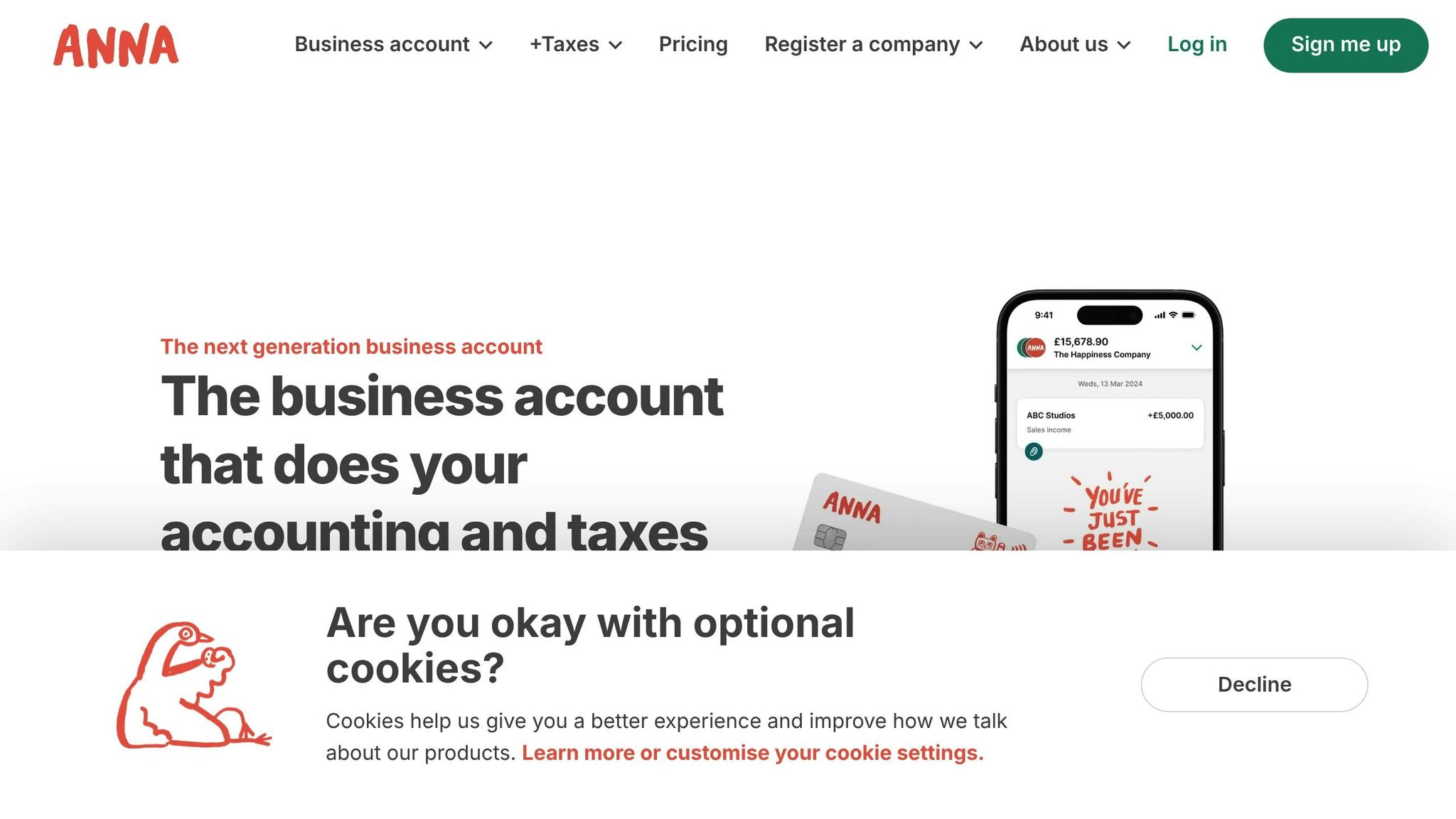
ANNA Money's plans start at £11 per month and include free UK ATM withdrawals, no transaction fees, built-in invoicing tools, and automated bookkeeping features.
Allica Bank Accounts

Allica Bank focuses on business banking services and operates under full UK regulation, providing a secure banking option for businesses.
Here’s a quick comparison of the key costs and features:
Bank
Monthly Fee
Electronic Payments
Key Features
Starling Bank
£0
Free
Business Toolkit, Multi-currency options
Revolut Business
£25
Free
Focus on international payments
Wise
£0
65p per transaction
Multi-currency capabilities
ANNA Money
From £11
Free
Integrated invoicing tools
FAQs
Most digital banks offer same-day account opening, subject to verification.
Starling Bank allows cash deposits at Post Office branches, charging 0.7% of the deposit amount (minimum fee of £3).
Wise stands out for international payments with its transparent fee of 65p per transaction. Starling Bank also offers international payment options, covering 34 countries.
sbb-itb-17e3c5b
Bank Features and Costs
When choosing a bank, it's important to look beyond basic account charges. Take a close look at their fee structures and the features they offer. Below, you'll find a chart that breaks down the costs and practical features of selected providers.
Bank Comparison Chart
Feature
Starling Bank
Revolut Business
Wise
ANNA Money
Allica Bank
Monthly Fee
£0
£10
£0
£0
N/A
Cash Deposits
£3 minimum fee at Post Office
Not available
Not available
1% charge, capped at £1,000/day & £10k/month
N/A
Additional Integration Options
Advanced Xero features
Custom API solutions
Enhanced Xero tools
N/A
N/A
While Starling Bank offers a free basic account, it's worth checking for any extra fees tied to additional services you might need.
For businesses with higher transaction volumes, Revolut Business stands out with fees starting at £10 per month and strong API integration options.
Each bank also has unique software integration capabilities:
These features can help you decide which provider aligns best with your business operations.
FAQs
Here are answers to some common questions about costs and features:
This depends on the bank. Check each provider’s terms and conditions to understand any potential fees or restrictions for exceeding limits.
Yes, many of these banks allow team access with different permission levels. It’s best to confirm specific details with your chosen bank.
Think about the tools you already use. For example, if you rely on accounting software like Xero, Starling Bank and Wise both offer direct integration, which can make managing your finances much easier.
Selecting Your Business Bank
Business Needs Analysis
Many UK business owners prioritise low fees and free basic UK transactions.
Here’s what to consider:
Take a close look at how often you make transactions and their types. If you handle frequent international payments, look for banks that offer good foreign exchange rates.
Evaluate your revenue, cash flow requirements, and future goals, such as securing funding or expanding internationally.
Think about whether your business tools, like accounting software or APIs, need to connect with your bank account.
Once you've got a clear picture of your needs, compare how different banks meet those requirements.
Bank Feature Matching
After identifying your operational needs, find a bank that offers features tailored to your business type.
Look for strong payment processing options that integrate with platforms like
Focus on features like invoicing tools and accounting software integration. Banks offering free UK transfers, automated payment collection, and multi-user access can simplify your operations.
Choose a bank that can scale with you. Look for flexible transaction limits, business lending options, and advanced reporting tools to monitor growth effectively.
Be cautious about the bank’s regulatory status. Some online accounts are e-money accounts rather than fully licensed banks. While such providers must safeguard your funds through separate accounts or insurance policies as required by the FCA, they don’t offer FSCS protection.
FAQs
Online banks typically process applications within 1–3 business days. However, approval times can vary depending on your business structure and the documents you provide.
Ensure the bank offers:
Yes, having multiple accounts for different purposes is common. Be sure to check for any fees or balance requirements. Here’s a quick overview:
Account Purpose
Benefits
Limitations
Main Trading
Handles daily operations and income
May have transaction volume limits
Tax Savings
Keeps funds set aside for HMRC
Interest rates may vary
Growth Fund
Reserved for business expansion
May have restricted access
Most online banks allow you to upgrade or adjust your account as your business evolves. Before choosing a bank, check their account options and upgrade paths to ensure they can support your future requirements.
Conclusion
Choosing the right online bank for your business is crucial, as it can significantly impact your operations and growth. The comparisons and feature breakdowns above can help you make an informed decision tailored to your needs. Online banks have reshaped business banking by offering modern features and cost-saving opportunities.
Here are some key benefits to consider:
Many online banks eliminate monthly fees, helping to lower everyday transaction costs.
These banks often work effortlessly with accounting software and other business tools, simplifying financial management and offering a clear edge over traditional banks.
With 24/7 app-based assistance and fast response times, online banks ensure reliable customer support whenever you need it.
Online banks also support business growth in ways that go beyond immediate savings.
From multi-currency accounts for global trade to scalable services, online banks adapt as your business grows.
To find the best fit, compare each bank's features, fees, and integration options. This will ensure your choice aligns with your current needs while supporting future development.

.png)